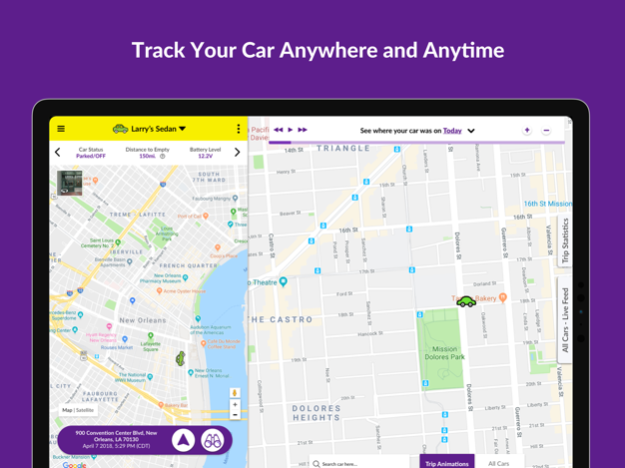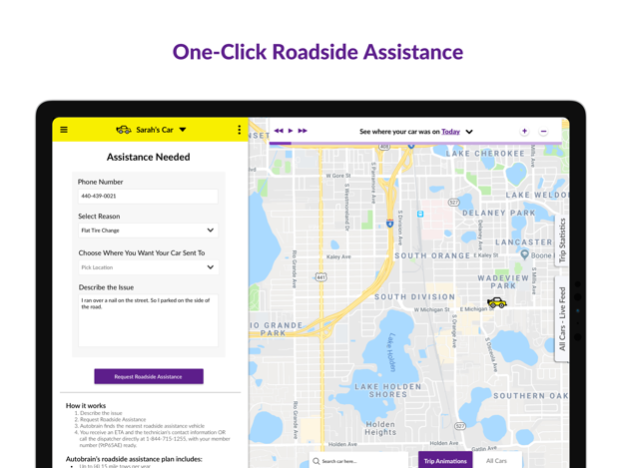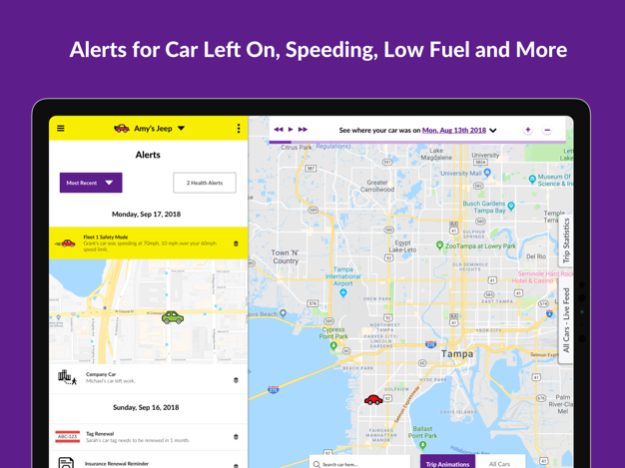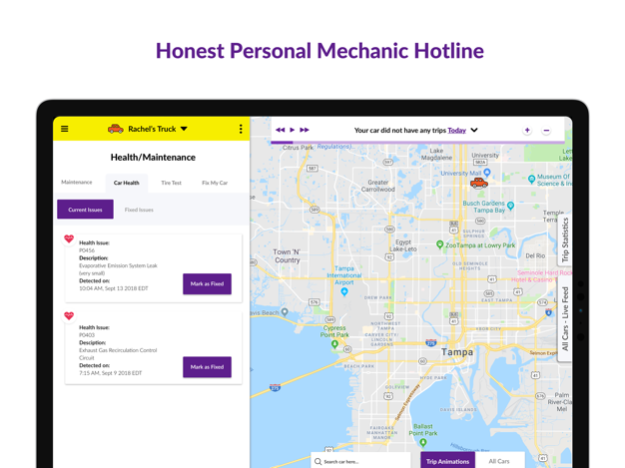Autobrain 4.4.1
Continue to app
Free Version
Publisher Description
Autobrain helps keep your family safe and connected on the road.
Features include:
Car Finder:
Locate your car in real-time from your smartphone, tablet or computer.
Trip Reports:
Make sure your drivers are safe out on the road. You can view turn-by-turn mapping of each trip, time and miles driven, driving score, safety alerts and more.
24/7 Roadside Assistance:
Your car is covered for up to 5 service calls per year including towing (35-miles per tow), flat tire, battery, gas delivery and lockout service.
Safe Baby Mode:
Autobrain will remind you to take your baby out of the car every time the ignition is turned off.
Teen Driver Safety:
Autobrain helps keep your teen driver safe with real-time monitoring, speed alerts, trip reports, and curfew alerts.
Vehicle Diagnostics:
Wondering what that engine light means? With the help of our diagnostic alerts and specially-trained mechanics, you'll be able to manage car problems with ease.
Senior Driver Safety:
Autobrain helps keep your senior driver safe with real-time monitoring, arrival and departure alerts, as well as nighttime driving alerts.
Emergency Crash Response:
If Autobrain detects that you’ve been in a crash, our emergency advisors can contact you right away. If you can't answer our call, emergency responders can be sent to your location.
Want to learn more about Autobrain? Go to https://www.autobrain.com
Feb 11, 2021
Version 4.4.1
Fixes for bluetooth issues.
About Autobrain
Autobrain is a free app for iOS published in the Food & Drink list of apps, part of Home & Hobby.
The company that develops Autobrain is Autobrain LLC. The latest version released by its developer is 4.4.1.
To install Autobrain on your iOS device, just click the green Continue To App button above to start the installation process. The app is listed on our website since 2021-02-11 and was downloaded 3 times. We have already checked if the download link is safe, however for your own protection we recommend that you scan the downloaded app with your antivirus. Your antivirus may detect the Autobrain as malware if the download link is broken.
How to install Autobrain on your iOS device:
- Click on the Continue To App button on our website. This will redirect you to the App Store.
- Once the Autobrain is shown in the iTunes listing of your iOS device, you can start its download and installation. Tap on the GET button to the right of the app to start downloading it.
- If you are not logged-in the iOS appstore app, you'll be prompted for your your Apple ID and/or password.
- After Autobrain is downloaded, you'll see an INSTALL button to the right. Tap on it to start the actual installation of the iOS app.
- Once installation is finished you can tap on the OPEN button to start it. Its icon will also be added to your device home screen.